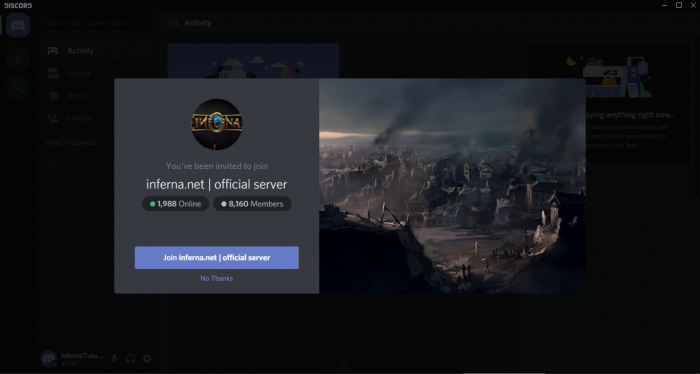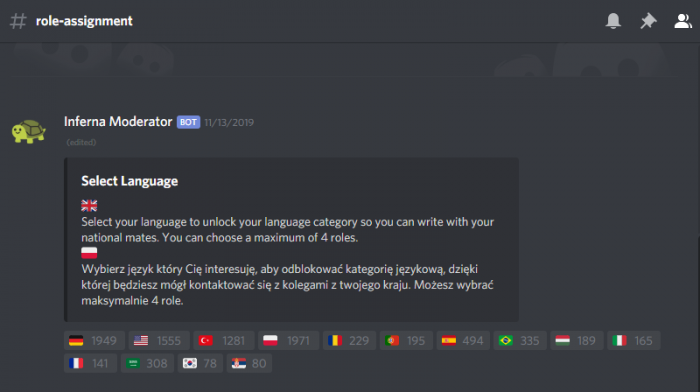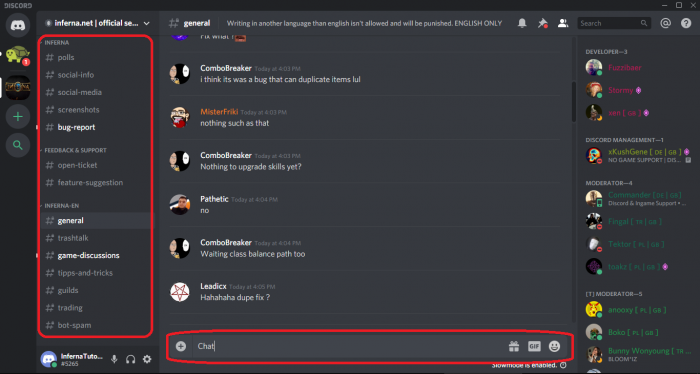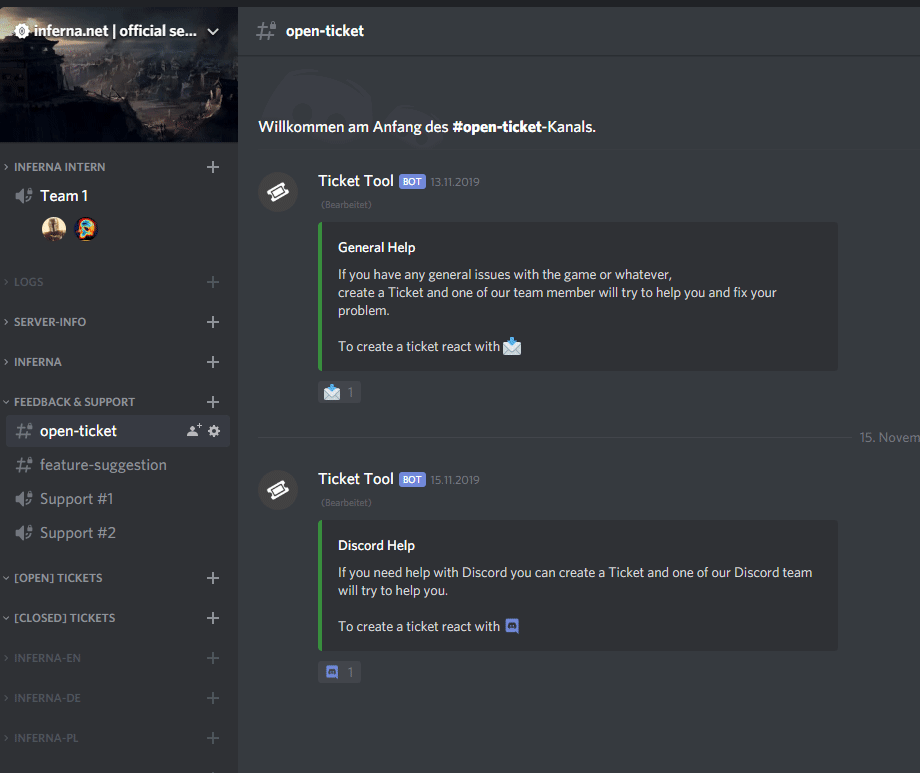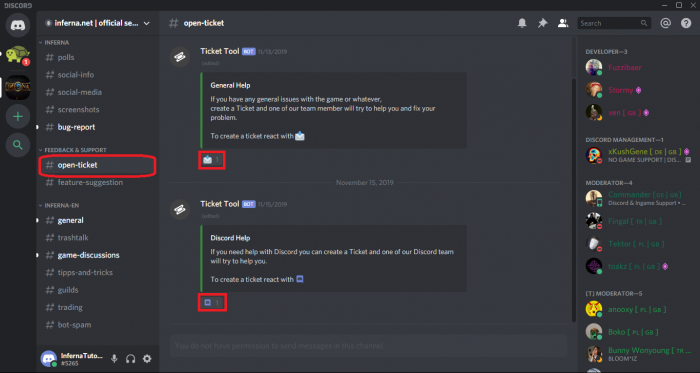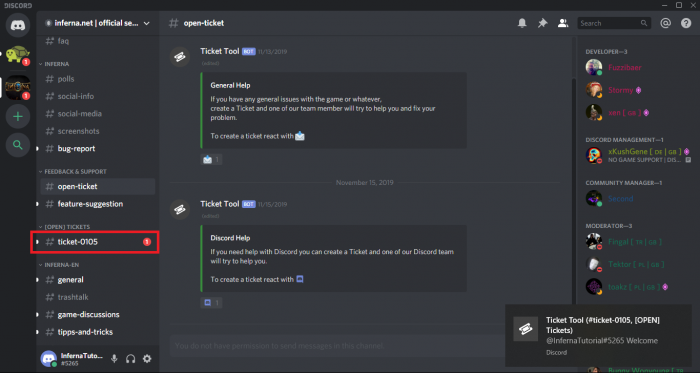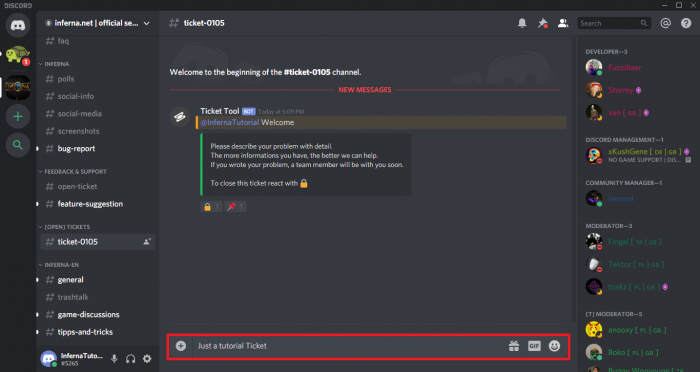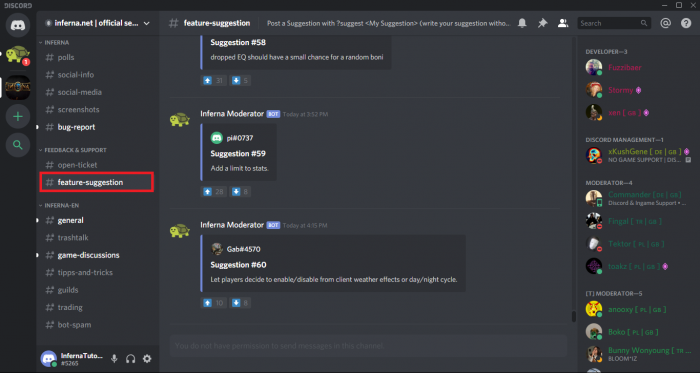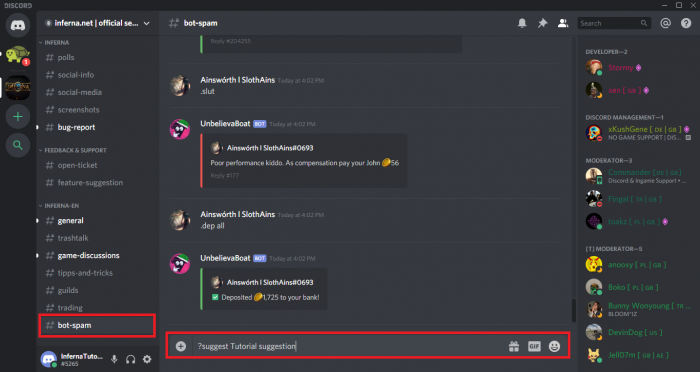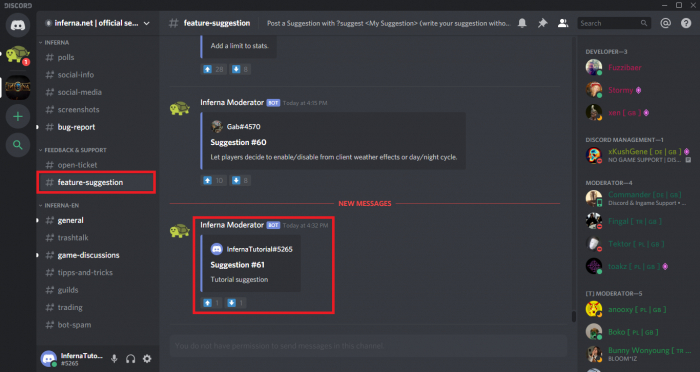How to use our Discord
Joining the Server
Select your language
- Select the flag that represents your language
- You should now be able to see some channels as marked in red in the image below and chat in your language
How to open a ticket
- Select your problem by clicking on the red marked symbols
- Then a new chat window is opened (marked in red)
- Now you can write down your problem (marked in red)
How to make a feature suggestion
- Suggestions can be posted in the channel #feature-suggestion (marked in red)
- For this you have to use the command “?suggest” in the #bot-spam channel (marked in red). After the command, you can write down your suggestion
- You can now see your suggestion in the channel #feature-suggestion (marked in red)