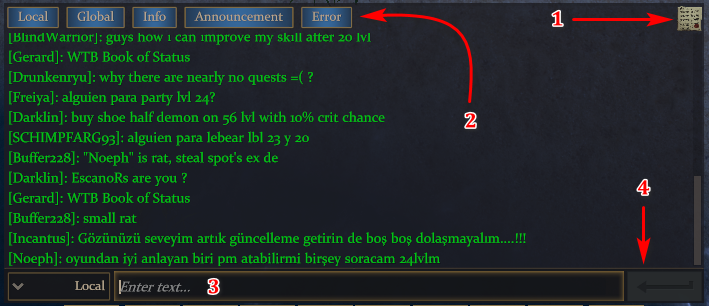←ui_hudbuttons|3. HUD Buttons^start|back to mainpage^ui_status|5. Status→
4. Quickbar
| Quickbar | Explanation |
|---|---|
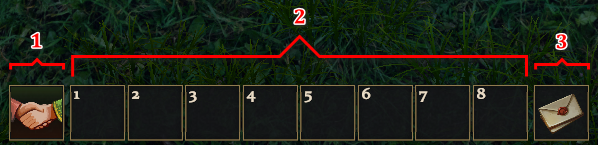 | 1. If you press the button, the attackmode menu will be opened. 2. Here you can place your skills, potions etc… 3. If you press the button, the chat will be opened. |
| 2. Quickbar | Explanation |
|---|---|
 | Here you can place in your potions, skills or items. You can see an example to the left of this text. |